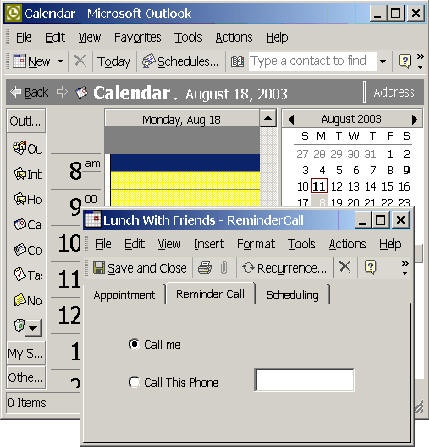OutlookReminder 1.0
Free Version
Publisher Description
Automatic appointment reminder by phone from Microsoft Outlook. A FREE Outlook addin that takes advantage the telephony capabilities of Voicent Gateway, a VoiceXML gateway software from Voicent Communications, Inc. Free version available.
The alert pop up window from Outlook is useless if you are not in front of your computer. This program solves the problem by enabling Outlook to call your cell phone or any phone for the appointment alert. The appointment reminder message, containing subject, location, start time, and notes, is read by computer over the phone using text to speech technology.
Easy to use and fully integrated with Microsoft Outlook. Since it is an addin, the program automatically starts when Outlook starts, and terminates when Outlook terminates. OutlookReminder adds a Reminder Call page to Outlook's new appointment dialog. In that page you can specify whether to make appointment reminder call and the number to call. At the appointment reminder time, the usual alert window will pop up and an alert phone call will be made automatically. The default is no reminder call, so everything is exactly the same if you do not set up the appointment reminders.
You can set up Voicent Gateway in another machine and have this program connects to it over the network. This is made possible by Voicent Gateway's web capability. It is easy to share a common gateway by different people or at different locations, such as one at home and the other at office.
Appointment reminders by phone is also possible by using Voicent AutoReminder, another product from Voicent Communications, Inc. The product contains an easy to use calendar, similar to Outlook. If you do not have Outlook, you should just use that program. Free version available also.
Ideal for mobile professionals. Never miss an appointment again.
About OutlookReminder
OutlookReminder is a free software published in the Office Suites & Tools list of programs, part of Business.
This Office Suites & Tools program is available in English. It was last updated on 27 March, 2024. OutlookReminder is compatible with the following operating systems: Windows.
The company that develops OutlookReminder is Outlookreminder.com. The latest version released by its developer is 1.0. This version was rated by 2 users of our site and has an average rating of 3.5.
The download we have available for OutlookReminder has a file size of . Just click the green Download button above to start the downloading process. The program is listed on our website since 2003-08-10 and was downloaded 302 times. We have already checked if the download link is safe, however for your own protection we recommend that you scan the downloaded software with your antivirus. Your antivirus may detect the OutlookReminder as malware if the download link is broken.
How to install OutlookReminder on your Windows device:
- Click on the Download button on our website. This will start the download from the website of the developer.
- Once the OutlookReminder is downloaded click on it to start the setup process (assuming you are on a desktop computer).
- When the installation is finished you should be able to see and run the program.